document.querySelector(selectors);
: CSS 선택자로 요소를 선택하게 해준다. 주의할 점은 선택자에 해당하는 첫번째 요소만 선택한다는 것이다.
developer.mozilla.org/ko/docs/Web/API/Document/querySelector
Document.querySelector() - Web API | MDN
Document.querySelector() Document.querySelector()는 제공한 선택자 또는 선택자 뭉치와 일치하는 문서 내 첫 번째 Element를 반환합니다. 일치하는 요소가 없으면 null을 반환합니다. 참고: 탐색은 깊이우선depth
developer.mozilla.org
document.getElementById(id).style.property = new style: 특정 태그에 style 속성 넣기
< 주/야간 모드 만들기>
<body>
<input type="button" value="night" onclick="
document.querySelector('body').style.backgroundColor = 'black'
document.querySelector('body').style.color = 'white'
"/>
<input type="button" value="day" onclick="
document.querySelector('body').style.backgroundColor = 'white'
document.querySelector('body').style.color = 'black'
"/>
</body>
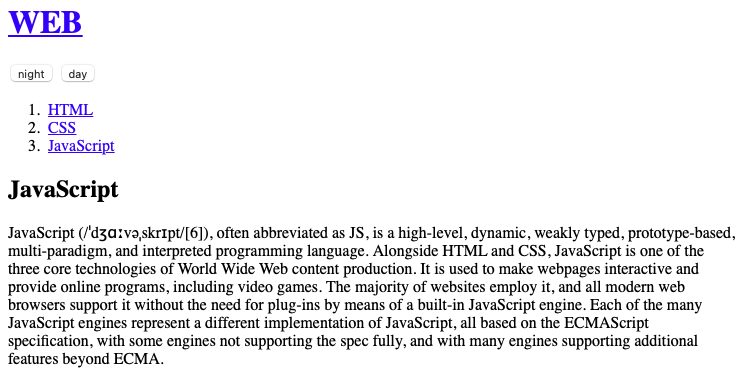
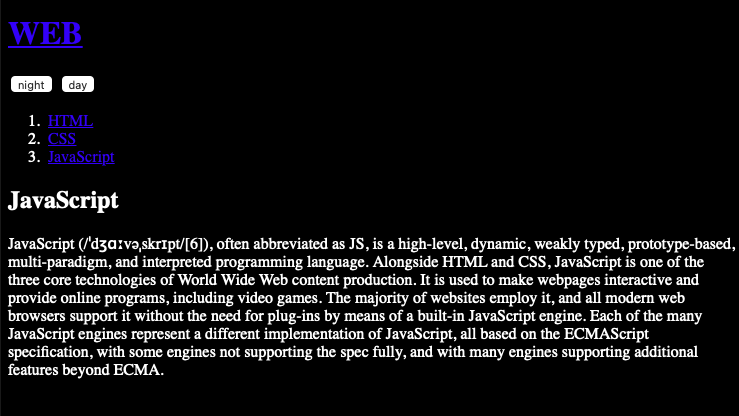
'Language > JavaScript' 카테고리의 다른 글
| HTML과 자바스크립트의 차이 (0) | 2021.05.05 |
|---|---|
| script 태그, 이벤트, 콘솔 (0) | 2021.04.30 |